Portfolio CMS Admin Panel
A fully custom content management system to manage my portfolio projects and skills — built from the ground up.
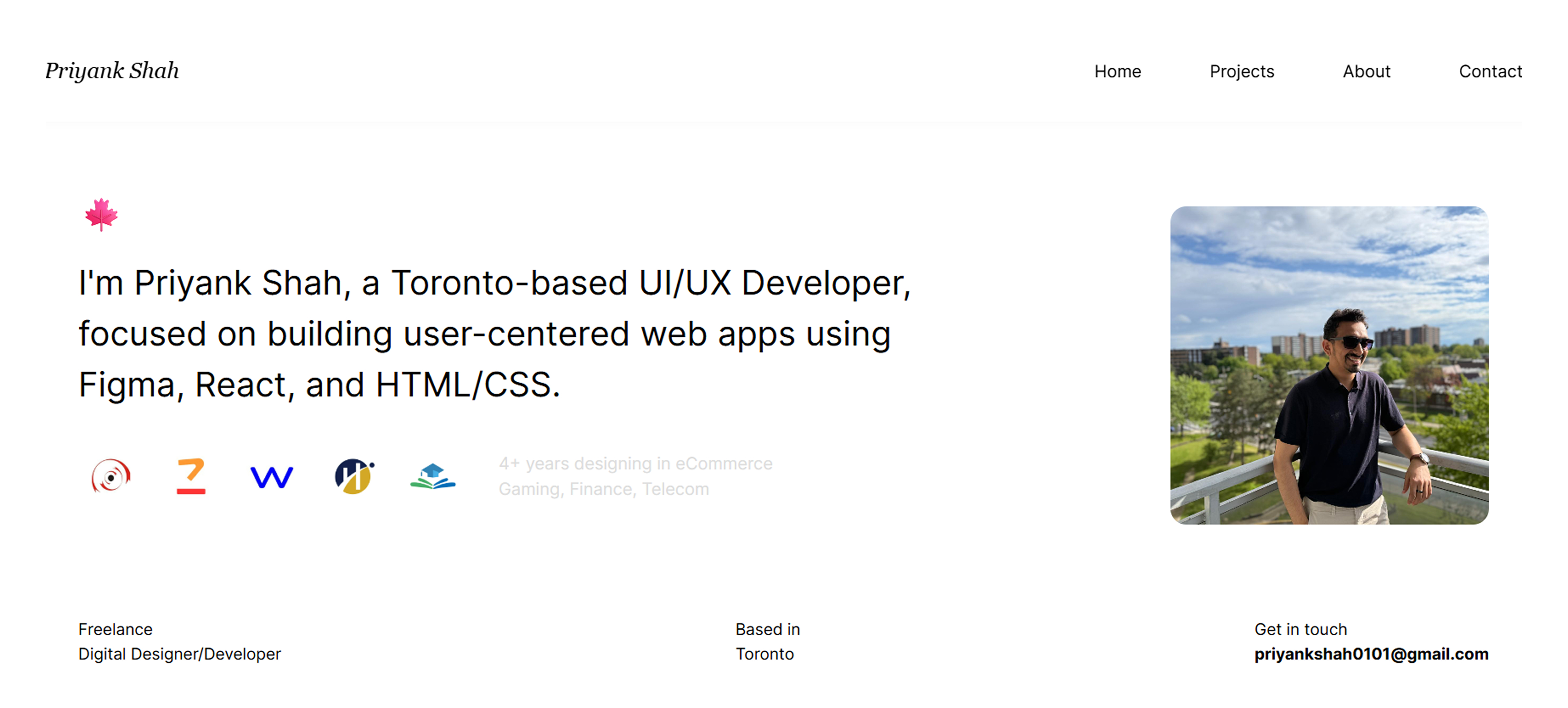
Services
Full-Stack Development, API Design, CMS Architecture
Date
July 2024
Agency
Self-Initiated Project
Target Audience
Developers, designers, and tech-savvy creatives who want complete control over portfolio content and dynamic updates without relying on third-party CMS tools.
The Problem
Hardcoding project data into the frontend made updating my portfolio slow and inefficient. Off-the-shelf CMS platforms like WordPress or Contentful were too bloated, restrictive, or expensive for my needs. I needed a streamlined, developer-friendly solution.
My Role
I handled everything end-to-end: backend database design, secure REST API creation, admin dashboard UI, authentication logic, and frontend integration with my React/Next.js portfolio site.
Client
Personal Project (for My Portfolio)
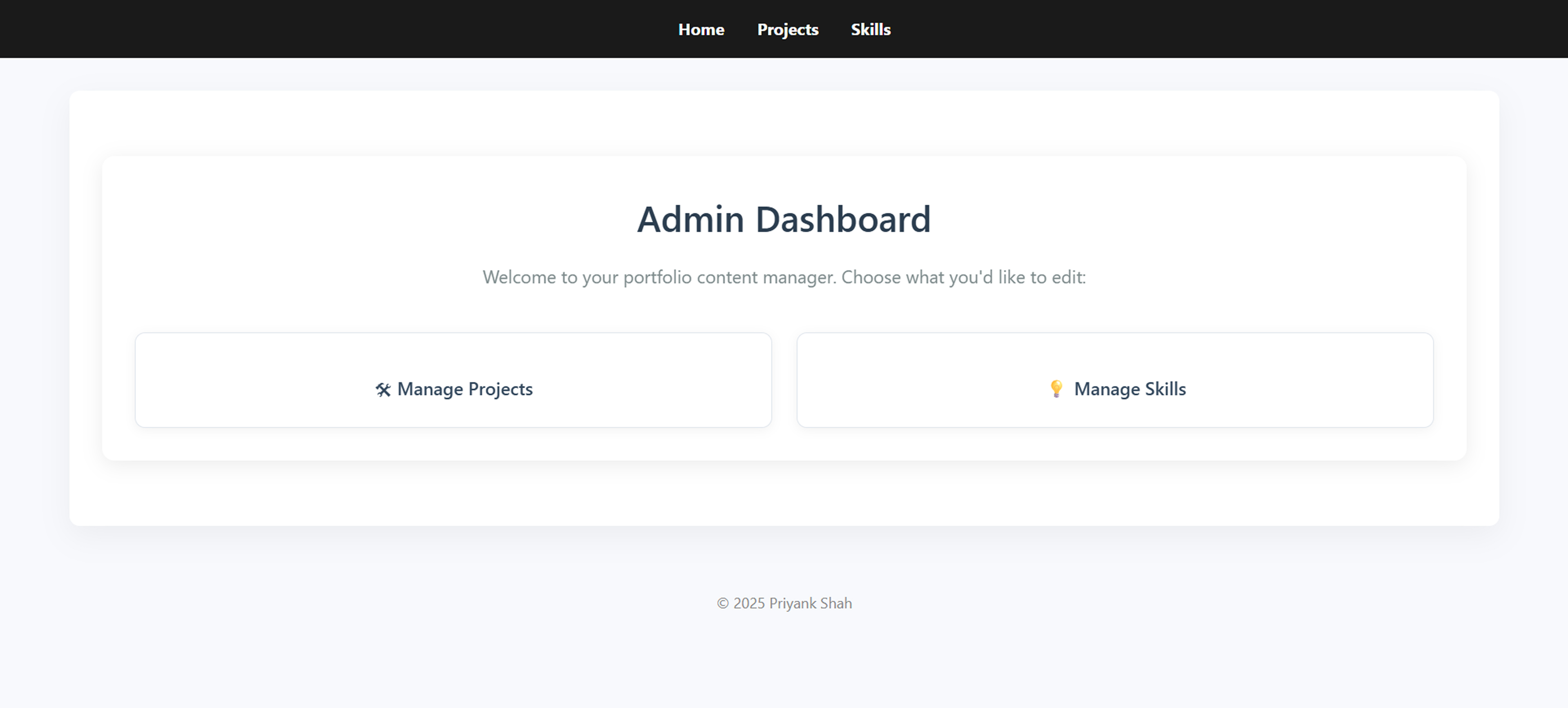
Design & Development Process
Step 1: Schema Planning & MongoDB Setup
I designed a lightweight, scalable MongoDB schema for `Projects` and `Skills`. Each document was structured for frontend flexibility: image paths, markdown-ready descriptions, tech tags, slugs, and visibility toggles. MongoDB Atlas was chosen for its reliability and integration ease with Node.js.
Step 2: Admin Dashboard UI with Pug
Using Express and Pug, I created a clean, responsive admin interface for managing content. I implemented full CRUD functionality for both Projects and Skills. Each record could be added, edited, or deleted from a friendly UI — no database tools or JSON editing needed.
Step 3: RESTful API + Frontend Sync
Built a secure, RESTful API using Express. CORS was properly configured to allow requests from my deployed React frontend. I then refactored my portfolio to fetch live project and skills data dynamically based on slugs — enabling seamless future content updates without redeploying the frontend.
Step 4: Deployment & Environment Setup
The backend was deployed to Render with continuous deployment from GitHub. Environment variables for DB URIs and credentials were handled securely. MongoDB Atlas provided the production-grade database layer. Authentication for the admin dashboard was added to prevent unauthorized access.
Final Results
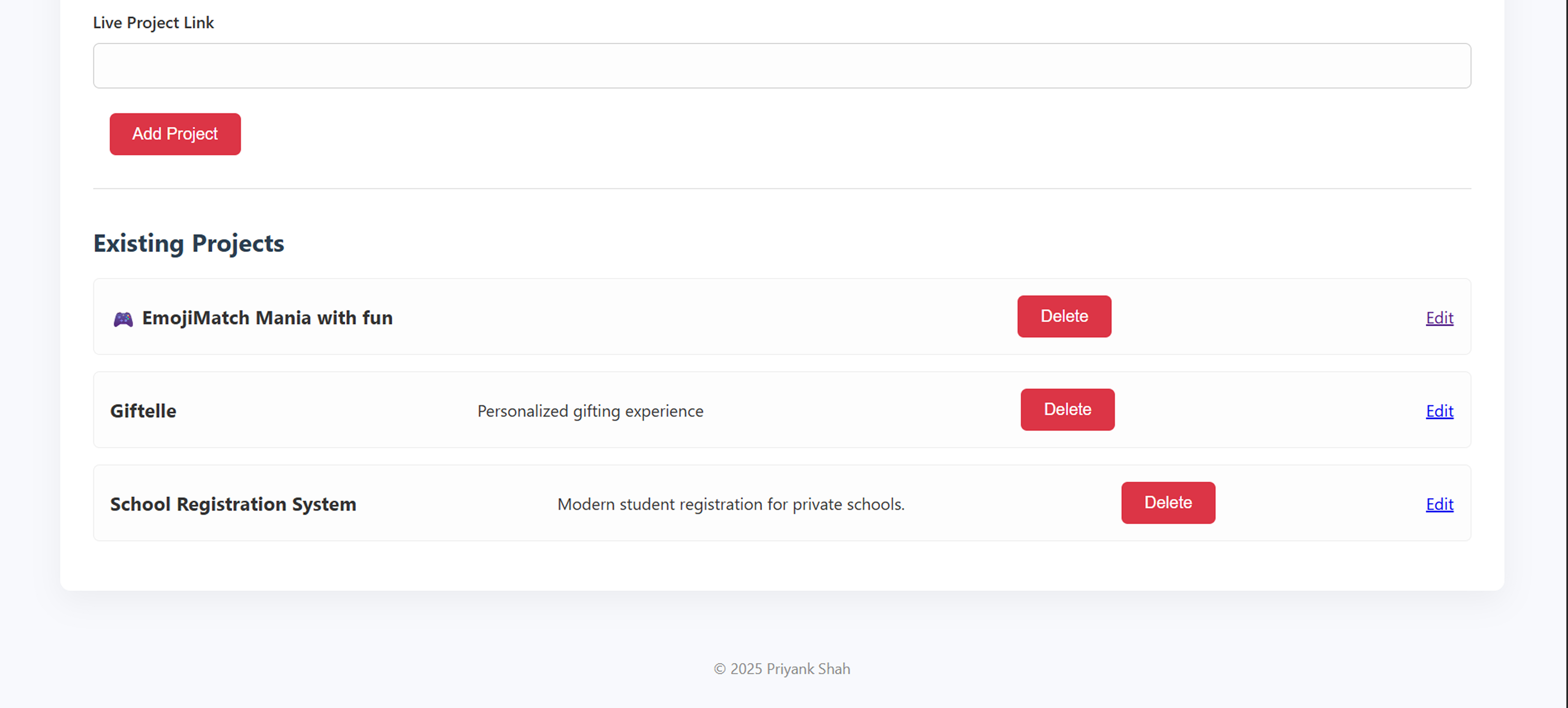
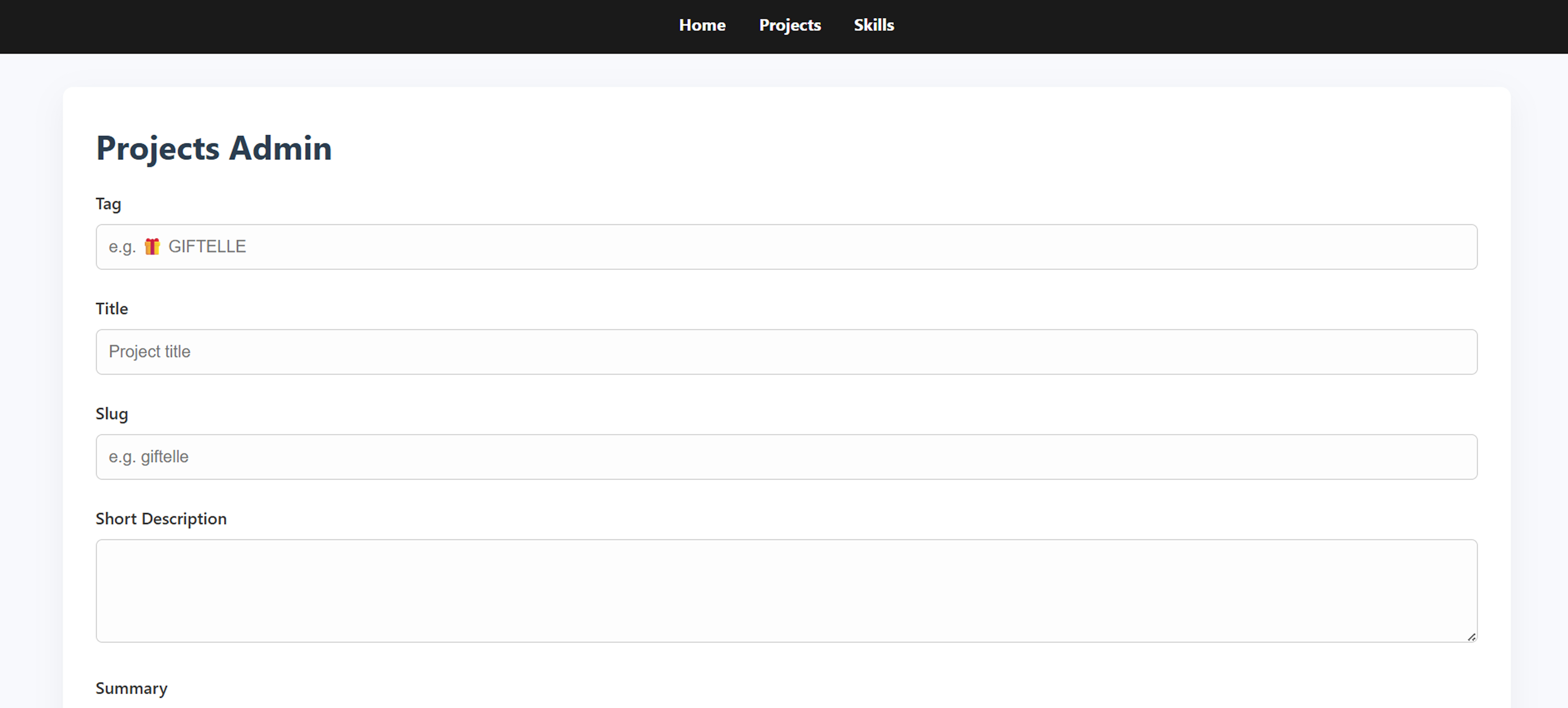
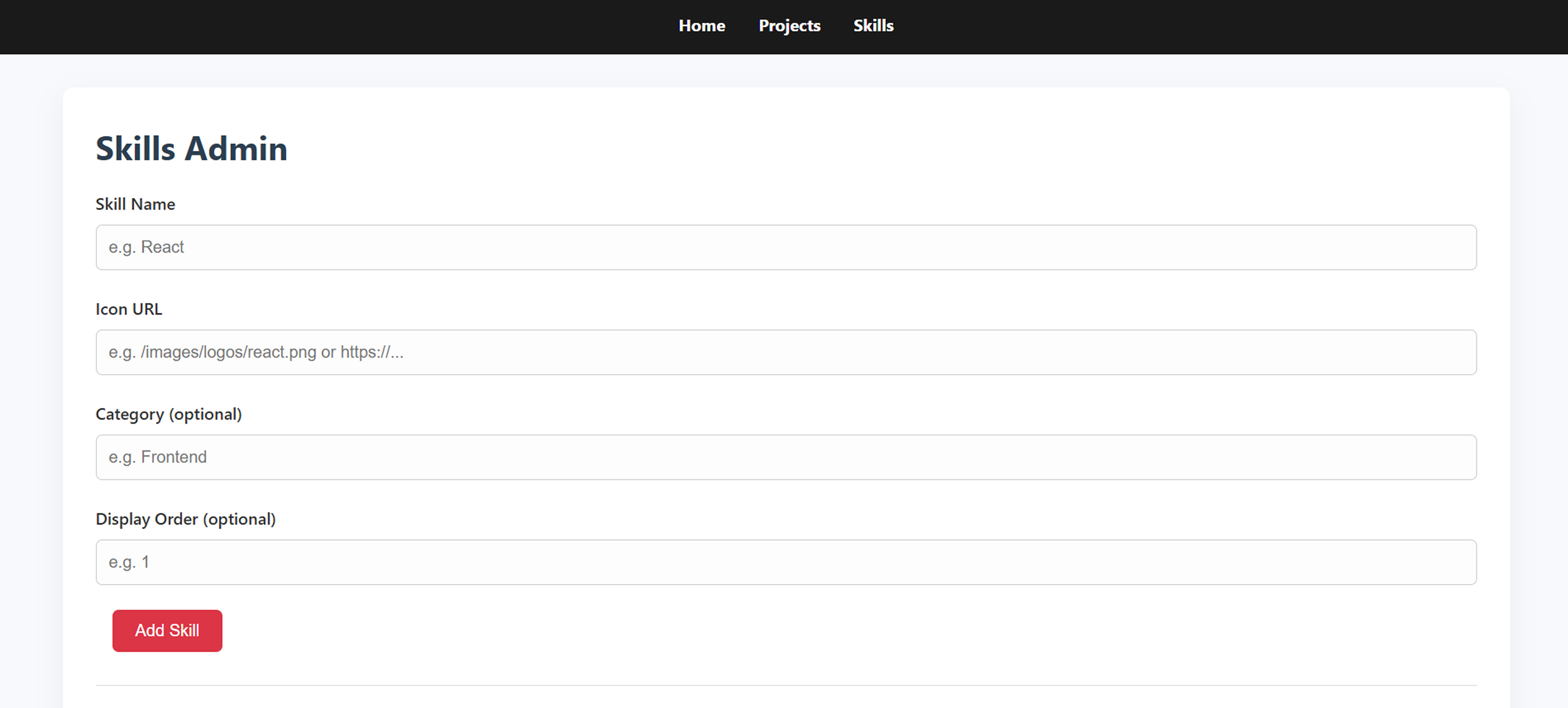
Key Takeaways
- 🛠 Custom CMS = Total Flexibility: I now have full control over how, when, and what content updates — without waiting on CMS limits or writing JSON manually.
- 🔄 API-Driven = Scalable: By decoupling backend and frontend, I’ve set myself up for easy Next.js upgrades and mobile extensions.
- 🔐 Developer Experience Matters: The CMS is not just powerful — it’s intuitive for me to use daily. I built it the way I wished commercial tools worked.